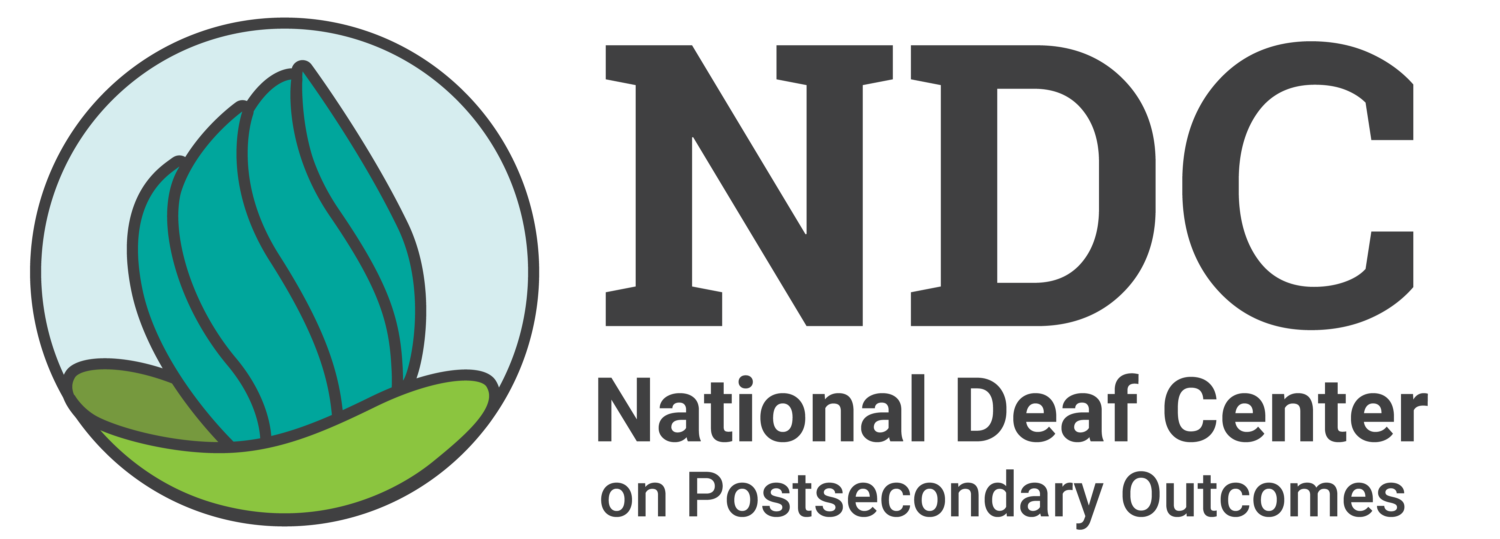Take Control of Your Online Learning: Tips for Deaf College Students
[Download PDF] [Download Accessible Graphic] [ASL Video]You probably didn’t sign up to take all of your college classes online. But COVID-19 has made colleges and universities around the United States switch to online learning for everyone — including deaf students like you.
Whether you have taken an online class before or are new to this, remember: accommodations don’t stop because you are now learning remotely. Here are some strategies for you to take control of your online learning and set yourself up for success.
Tip No. 1: Make an Access Plan
As soon as you can, connect with your Disability Services Coordinator (DSC) to discuss your accommodations for online classes. Let them know if there are any schedule changes or if you are in a different time zone from your college. Be open to trying new things. If you are struggling after a few classes, that’s not unusual. Accommodations that worked for you during face-to-face classes may not work online. Discuss with your DSC and instructor what options are available to access:
Pre-recorded lectures by your instructor
Audio/Podcasts
Class discussions and student work groups
Labs
Tip No. 2: Make Space for Learning
Think about what you need to work and study well remotely. Find a comfortable space with proper lighting, seating, and which is free from disruptions from family members or roommates. Figure out what works best for you to adjust to online classes.
Map out your schedule for classes (and be sure to account for different time zones, if necessary).
Check if you need to download any new apps or software to access your classes. Become familiar with those new platforms and test their features.
Check your internet connection. If you do not have internet services where you live, ask your DSC what kind of support the college offers. Find out if your local internet provider(s) is offering free or discounted services.
For the best internet connection, use an ethernet cable when you can.
COVID-19 is changing everything — including adjusting to new study habits.
Tip No. 3: Stay In Touch With Your Instructor
Communication with your instructor is important. Take advantage of office hours and communicate with them about what is working (and what is not).
Contact your instructors to discuss how you plan to access the online class and any new accommodations you will be using. It’s a good time to ask about doing a test run before class to make sure everything is in working order.
Have a back-up plan. Ask your instructor to record class, in case there are technical issues.
Check in weekly or biweekly to ask about content and topics you’d like to review.
When you email your instructor about access challenges, copy your DSC on the email.
Tip No. 4: Confirm All Media Is Accessible
Online classes and all related materials — including videos, podcasts, and pre-recorded lectures — must have captions, interpreting, or other access options you require. Check with your instructors ahead of time to confirm these access options are in place, then check in regularly about new course content. If they need assistance with captioning any content or materials, refer them to the disability services office.
Do the captions on videos say ‘English (auto-generated)’? This means the captions will be inaccurate and missing punctuation. Tell your instructor you need accurate captions.
Video assignments uploaded from classmates also need to be made accessible.
Transcripts are not an alternative. They are difficult to follow along with any videos. Captions are most effective.
Tip No. 5: Know Who to Contact
If you have any problems accessing your online classes, who should you contact for assistance? Below are a few common scenarios and who might be able to help. If you are not sure who to contact, or if there are any other challenges with accessing your classes, always contact your DSC.
Log-in issues to the class through your learning management system (such as Canvas orBlackboard): Contact your instructor. If you can’t reach them right away, contact the information technology (IT) department.
No interpreters or speech-to-text services for your class: Contact your DSC.
Technical issues (for example, the speech-to-text provider or interpreter is disconnected, unable to get into the class, or can’t hear the audio): Contact the IT department.
Internet connection issues (choppy video or slow speed): Contact your internet service provider.
Tip No. 6: Advocate For Your Needs. Know Your Rights
If you are getting pushback about your access or accommodations, don’t give up! Advocate for what you know works best for you in your classes. Know your rights. You have the right to participate equally in online learning. This includes access to all course content and support needed in this new learning environment.
There are many different situations that may occur. If something doesn’t feel right, don’t wait – immediately contact your instructor and DSC. For example, suppose your instructor tells you a video is not captioned and not to worry because it is not required. Here’s what to do:
Tell the instructor that if your classmates can watch a video for class, you should be able to as well.
Refer them to the disability services office for assistance with captioning.
Be persistent: Let the disability services office know that you need access to the full course content. If you continue to get pushback, ask the disability services office about how to submit a complaint.
You also might need to ask for extra support. With everything online, the amount of reading and writing assignments you will be expected to do will dramatically increase. Ask for tutoring, extended deadlines, alternative assignments, or any other support services you might need. The power of asking can go a long way!
Tip No. 7: Remember To Take Care of YOU
The struggle is real with the transition to online classes. You are not alone! Aside from following the recommended CDC tips (wash your hands, practice social distancing), here are some ideas for self-care. And remember: you can do this!
Take study breaks to walk outside and get fresh air
Do something creative or start a new hobby
Set up virtual group chats to stay connected with your classmates
Play online trivia with your friends
Meditate or do mindfulness exercises
Don’t forget to eat well and get enough sleep!