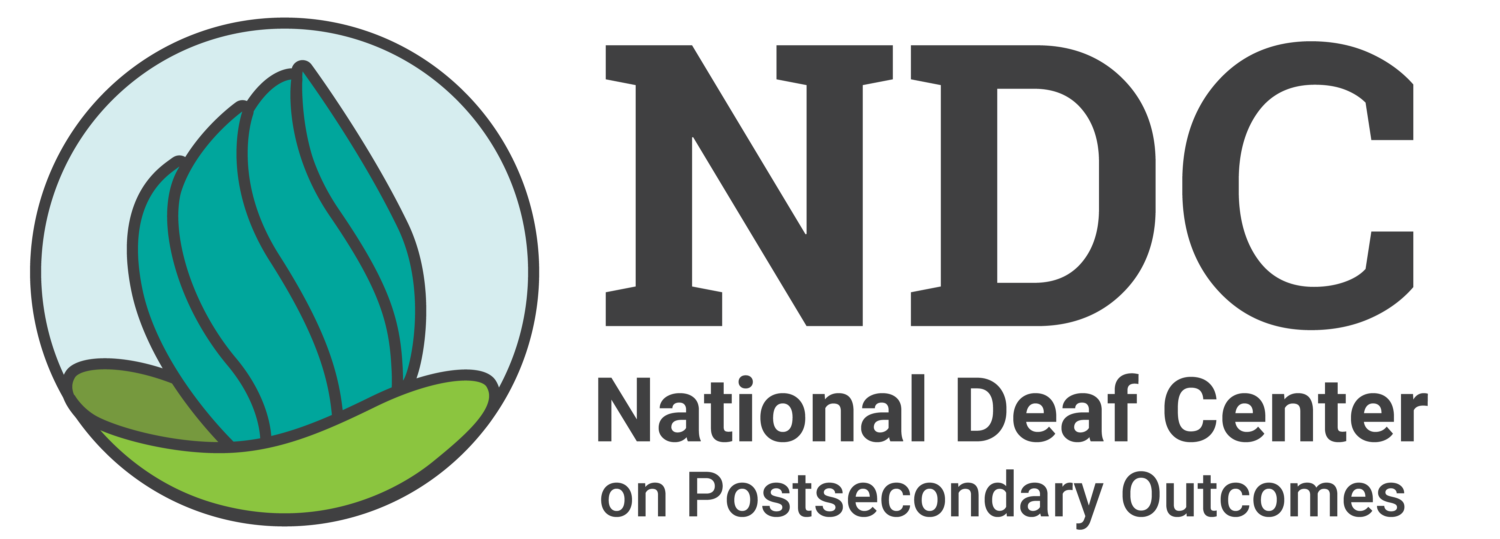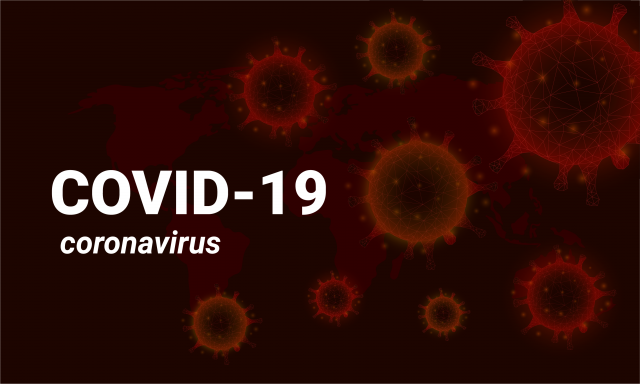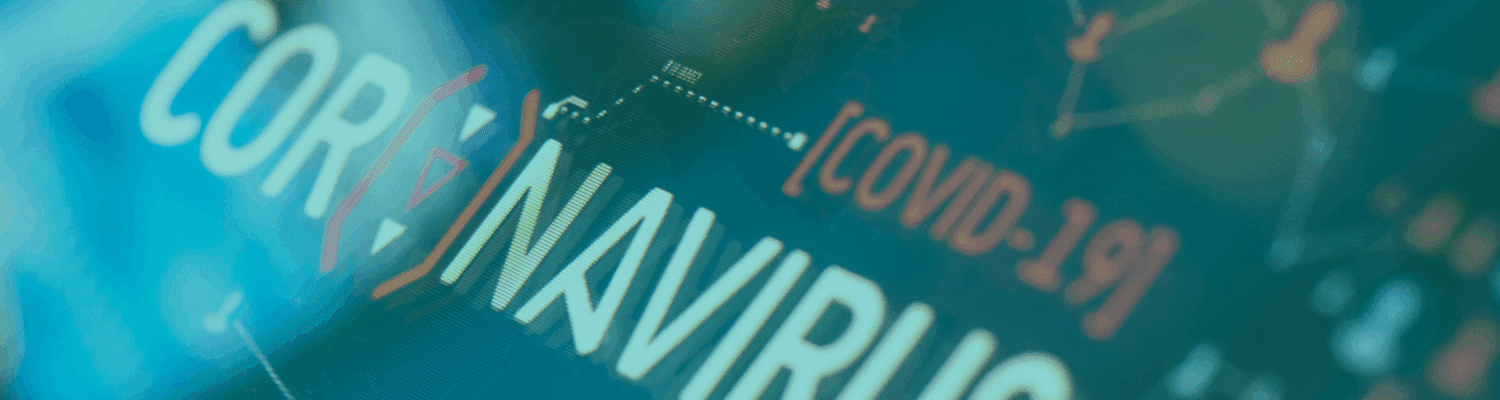As colleges and schools scramble to take their teaching online in response to the spread of the Coronavirus disease (COVID-19), educators must not forget — and must know how to make their instruction accessible to — deaf and hard of hearing students and their peers.
Under the best circumstances, they are students whose access needs are frequently unmet. In the extenuating circumstances of a pandemic, they are at risk of being forgotten altogether.
“This is a critical matter of equity and access for over 200,000 deaf students enrolled in U.S. colleges, as well as for 37,000 late-deafened military veterans in college and hundreds of thousands of deaf high school students,” said Stephanie W. Cawthon, PhD, director of the National Deaf Center on Postsecondary Outcomes, a professor at The University of Texas at Austin College of Education, and an international expert on accessible learning environments.
Educators are rushing to set up online learning platforms with insufficient time and resources to ensure that they are accessible for all students. Inaccessible online classrooms are also an issue for hearing students, who may be striving to learn from homes crowded with other family members, in busy coffee shops, or at libraries where they have to engage in silence.
These ten tips from the National Deaf Center can help educators and institutions make sure that everyone has access to the same course content during these challenging times:
No. 1: Do a Status Check
Don’t think you have a deaf or hard of hearing student in class? You might and not know it: research shows only half of deaf college students file documentation or request accommodations. Let all your students know that the switch to online classes is an opportunity to update you if they have any new needs or unexpected challenges that need consideration. What may have worked for students in person may not work online.
No. 2: Remain Flexible, Because It Won’t Be ‘One Size Fits All’
Deaf students vary in communication preferences, and accommodations change across settings and context. When classes move from in-person to online, expect changes in accommodations as well. Accommodations for synchronous (everyone online at the same time) versus asynchronous (at your own pace) style courses will also vary. For example, a deaf student that uses an assistive listening system in a small-classroom setting might need speech-to-text services (i.e., CART, C-Print, or TypeWell) in a virtual classroom. Expect that not every service or support will be right for every deaf student.
No. 3: Capitalize on Using Captions
Research shows video captions benefit everyone, including fluent English users, students with ADD/ADHD or learning disabilities, English as Second Language users, and more. Plus the courts recently ruled that captions provide equal access to students as required by law. To add captions, follow industry standards, check out DIY captioning resources, or contact a captioning vendor. For videos you produce yourself, be wary of apps or programs that provide auto-generated captions, which are not considered equitable access due to their high error rate. Save yourself time and make sure videos you source or develop for class content are properly captioned.
No. 4: Test Your Video Conferencing Platform
Zoom, Adobe Connect, Lifesize, GoToMeeting. These and other platforms are used on campuses, yet their features vary widely — especially in how they customize the end-user view. Be mindful that incorporating service providers such as remote American Sign Language (ASL) interpreters or remote speech-to-text professionals onto the platform means testing various view options and features to ensure interpreters or real-time captions are easily seen on screen, and that any other accommodations work properly. Also consider:
-
For interpreting services, does the platform split the screen view or pin a video in order to permanently keep the interpreter’s video feed on screen?
-
For speech-to-text services, does the platform have the ability to connect and sync the real-time captions on screen?
-
If the view is not conducive within the platform, are there other programs or equipment that can be considered for separately casting interpreters or captions? For example, provide an iPad to a deaf student to cast interpreters through FaceTime, Whereby, Skype or other video software.
-
Have you considered your clothing or lighting? Video conferencing etiquette recommends clothing that is not “busy” and provides ample contrast with your skin, and making sure there is enough light in the room that is sufficiently diffused to reduce or eliminate shadows.
No. 5: Set A Few Ground Rules
Just a few online class ground rules about communication will reap major benefits. Establish turn-taking and participation protocol, such as using the raise hand feature, the chatbox, or identifying your name before commenting. Ask students to only turn on their video to ask a question, since limiting the number of participants on screen at the same time can increase video quality and size. Same goes for sound: tell students to stay in mute mode until they have something to say, to reduce background noise.
No. 6: Take the High Road
Nothing kills a class like a choppy connection. High speed internet access and high quality hardware are critical for remote access. Everyone in the online classroom should evaluate their own access to dedicated high-speed internet, quality webcams, and headsets/microphones. Some students and faculty may need to participate in courses at a library or other public space, so be flexible as everyone seeks out strong connections for online courses.
For a more reliable connection, encourage all classroom participants to connect using an ethernet cable, rather than using a wireless connection.
-
Advise students who rely on assistive listening devices in a classroom that they may need to consider connecting their computer’s audio directly to a personal device (such as a hearing aid or cochlear implant) or to noise-reducing headphones.
-
Ask students and service providers what devices they may have available for accessing online coursework (computer/laptop, tablets, smartphones, etc). If they need additional devices or access to software, check with the university to temporarily loan equipment.
-
Where possible, record live meetings and lectures in case there are issues with internet connections, technology, or accommodations.
No. 7: Learn More About Your Learning Management System
Sign language interpreters, tactile interpreters, speech-to-text professionals, note takers, and other service providers may not have access to your college’s learning management system (LMS), such as Canvas or Blackboard, or other videoconferencing and online resources. Many are independent contractors and are not provided an institutional email address or a user role on the platform. In some cases, the instructor may need to give direct access to the online course. Be sure to provide advance access to the LMS and your course materials so that service providers can be prepared to provide effective communication and support full engagement with deaf students.
No. 8: Make the Most of Office Hours
Establish regular check-in meetings with deaf students to verify their access to and comprehension of online content. If new accommodations are necessary, work with the deaf student and the disability services office to update accommodation plans. Familiarize yourself with how to use relay services should deaf students call during remote office hours, or utilize one-on-one video chats, texting, or LMS chat features.
No 9: Reach Out For Help
You are not alone. The National Deaf Center provides year-round support to faculty, disability services professionals, deaf students and their families, and service providers, including frequent listserv updates for professionals. Other online resources are Stanford University’s Teach Anywhere, Mapping Access, Gallaudet University, and the National Center on Deaf-Blindness.
No. 10: Pay It Forward
Share these tips with your colleagues, administrators, and students. Let them know how you are planning to make your classroom accessible, and how they can too. Now is the time to come together as an educational community, support each other, and make sure everyone is involved in ensuring accessibility — no matter where the classroom is.
Defining ‘deaf’
Deaf students may use different identifying terms such as late-deafened, hearing impaired, hard of hearing, and more. The National Deaf Center uses the term “deaf” in an all-inclusive manner, to also include people who may identify as deaf, deafblind, or deafdisabled. The National Deaf Center recognizes that for many people, identity is fluid and can change over time or with setting. It has chosen to use one term, deaf, with the goal of recognizing experiences that are shared by all members of diverse communities while also honoring all differences — a concept explored in the video “What Does Deaf Mean?”
About the National Deaf Center
The mission of the National Deaf Center on Postsecondary Outcome is to close the substantial gaps in education and employment that exist for deaf people in the United States and its territories. It is a technical assistance and dissemination center housed at The University of Texas at Austin and federally funded by the Department of Education’s Office of Special Education Programs (OSEP) and Rehabilitation Services Administration (RSA) to provide evidence-based strategies at the local, state, and national levels. Information presented here does not necessarily represent the positions or policies of the federal government. (nationaldeafcenter.org)